BigCommerce Review: Features, User Reviews, and Key Details

BigCommerce is a well-known name in the e-commerce niche. It’s designed to support businesses ready to scale online. It offers strong built-in tools for managing products, customers, payments, and more.
But how does BigCommerce measure up in 2025? Is it the right platform for your business needs, or does it fall short compared to competitors?
In this BigCommerce review, we’ll give you a complete overview of BigCommerce’s features, pricing, pros and cons, and how it compares to other leading eCommerce platforms.
Let’s dive in.
BigCommerce: Stats at a Glance
BigCommerce stands out as a powerful eCommerce platform, catering to businesses of all sizes with robust features and scalability. In this overview, explore key statistics and insights.
| Metric | Statistic / Note |
|---|---|
| Total Merchants | 130,000+ in 150+ countries |
| 2024 Revenue | $332.9 million (+8% YoY) |
| Total ARR | $349.6 million (+4% YoY) |
| Enterprise ARR | $261.6 million (+7% YoY) |
| ARPA (Enterprise) | $45,290 (+9% YoY) |
| Platform Market Share (US) | ~3% (Top 10 SaaS eCommerce platform) |
| Themes | 180, with 12 free; theme quality mixed, all mobile-responsive |
| Agency & App Partners | 1,291 agency partners; 1,200+ app integrations |
| Security Certifications | ISO/IEC 27001, SOC 1 & SOC 2 Type 2, PCI DSS compliant |
| Uptime | 100% during Cyber Week, 11 years running |
| B2B/B2C Focus | Robust, scalable tools for B2B and B2C merchants |
| AI/Automation Tools | Big AI Copywriter, fraud/chargeback management, and AI-powered quoting |
| Notable Weakness | Lost more merchants to Shopify/Wix/Neto than gained in 2024 |
| Employee Count | 1,161 (2024) |
Credit: Chargeflow
BigCommerce Packages Overview
BigCommerce offers differentiated packages for both small businesses and large enterprises. To address this, they offer tailored packages designed to help any business succeed online.
For Small Businesses
BigCommerce’s standard plans come packed with essential eCommerce features, including unlimited products, responsive storefront templates, integrated payment processing, marketing tools, and multi-channel selling.
These packages are ideal for small to medium-sized businesses looking to launch or grow their online presence efficiently and affordably.
For Enterprise Businesses
For larger businesses with complex requirements, BigCommerce offers a specialized Enterprise package. This premium solution includes everything in the standard plans, plus advanced features and services such as:
- Technical Account Management: Dedicated support from experienced account managers to ensure smooth day-to-day operations and proactive technical guidance.
- Specialized Training: Comprehensive onboarding and ongoing education for your team, ensuring you get the most out of the BigCommerce platform.
- Custom Integrations: Enhanced support for bespoke integrations tailored to your business’s unique workflow and systems.
- Advanced Security & Performance: Enterprise-grade hosting, security, and performance tools to handle higher traffic and ensure peace of mind.
With these premium enterprise services, BigCommerce ensures that large retailers receive the hands-on support and customization they need to scale and thrive in the competitive digital landscape.
BigCommerce Features
BigCommerce offers powerful, built-in features that help businesses grow with minimal reliance on third-party apps. It supports multichannel selling, robust SEO tools, and flexible payment processing.
Themes & Store Design
BigCommerce has nearly 180 industry-specific as well as multi-purpose themes. There are 12 free themes. And premium ones costing $100–$400. All the themes are responsive. But for customization, you will need some CSS knowledge.
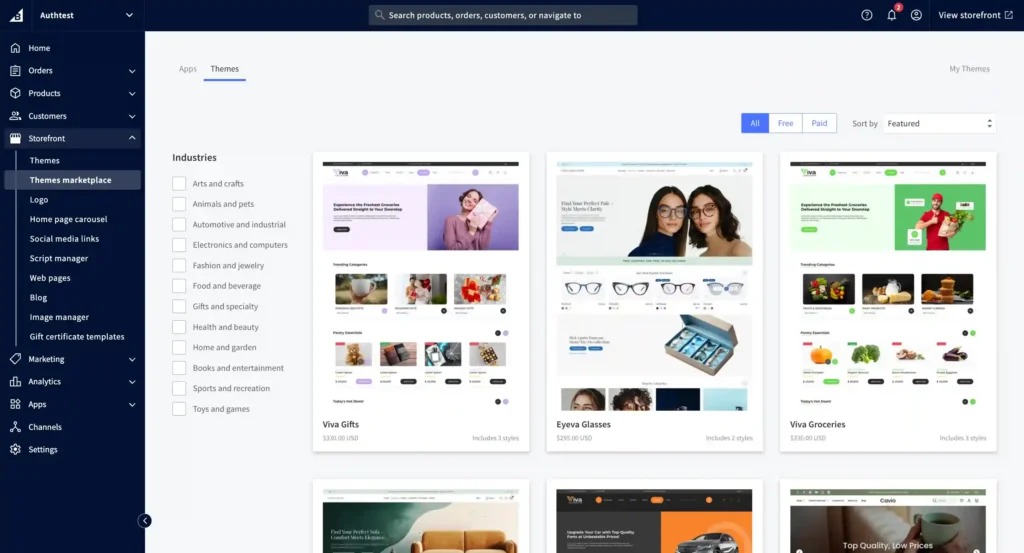
Payment Gateways
BigCommerce supports over 70 payment gateways, including PayPal, Stripe, and Square. The platform does not charge transaction fees, but individual providers may have their fees.
This flexibility gives you more control over your payment setup and cost structure, especially as your business grows.
BigCommerce also offers payment customization options, including dynamic wallet placement, Buy Now, Pay Later (BNPL), and simplified multicurrency.
Product & Inventory Management
With BigCommerce, you can sell physical, digital, and service-based products, no apps required. Product options support variants, custom attributes, inventory tracking, and bulk editing.
Each variant gets its SKU, and pricing or images can be customized individually.
Recurring billing (subscriptions) is not built-in but can be added via free or paid apps like PayWhirl.
Sales & Checkout Tools
BigCommerce offers useful sales features right from the dashboard.
- Abandoned cart recovery (available from the Plus plan)
- One-page checkout for a smoother buying experience
- Digital wallets and BNPL options.
- Custom shipping rules, zones, and real-time rates through BigCommerce Shipping
- POS integrations with providers like Square, Clover, Epos Now, and more
While it doesn’t offer its own POS system, BigCommerce supports a wide range of third-party POS integrations.
Multichannel Selling
Using BigCommerce’s Channel Manager, you can sync your store with:
- Marketplaces (Amazon, Walmart, eBay)
- Socials (Facebook, Instagram, TikTok)
- Ads & affiliate platforms (Google Ads, impact.com)
Product updates sync across all channels, cutting down on manual work and keeping your inventory aligned.
SEO & Marketing Tools
BigCommerce supports basic SEO like custom meta titles, meta descriptions, and sitemap generation. And it integrates easily with Google Shopping and product feeds.
Email marketing, customer segmentation, and loyalty programs are available via integrations with tools like Klaviyo, Omnisend, or Mailchimp.
Despite relying on apps, many of the marketing options are robust and well-supported through the app store.
Apps & Extensibility
The BigCommerce App Store features around 1200 verified apps. Apps are easy to filter by category or purpose, and API scalability (400 calls per second) supports custom integrations for larger operations.
Customer Support
BigCommerce offers robust customer support. They also offer live agent support and phone support for any issues.
There is an in-depth knowledge base available to all users. Plus, if you need specialized setup or store launch assistance, their professional services team is ready to help.
BigCommerce POS
This feature lets you connect your brick-and-mortar retail shop with your BigCommerce store using POS integrations.
Sync inventory and sales across channels, manage your catalog, and offer features like Buy Online, Pick Up In Store (BOPIS) to meet customer expectations.
BigCommerce gives you the freedom to choose the POS provider that fits your needs, with no extra transaction fees and simple setup from your control panel.
BigCommerce Pros and Cons: Things to Consider
Like any e-commerce platform, BigCommerce comes with its strengths and limitations. It offers a solid toolkit for online selling, especially for growing businesses, but it also has a few quirks worth considering before you commit.
Below is an overview of what stands out—and what could be improved.
| Pros | Cons |
|---|---|
| Generous entry-level feature set | Sales volume caps on each plan – forces costly upgrades |
| Multi-storefront support | Limited variety in free themes; similar look/feel |
| Built-in multi-currency selling | Restrictive font options on free themes |
| Real-time shipping quotes on all plans | Abandoned cart recovery only on $105+/mo plan |
| Zero transaction fees | No built-in shipping discounts |
| Good reporting tools on all plans | Template editing can require coding |
| Easy setup of custom fields | No smart product categorization |
| Built-in file upload for product checkout | Advanced insights require paid add-on |
| Native product reviews | No RSS feed for blog |
| Drag-and-drop page editor | VAT MOSS not handled automatically for EU sellers |
| Strong SEO capabilities | |
| Unlimited staff accounts | |
| Built-in blogging functionality | |
| Handles complex product catalogs | |
| GDPR compliance tools | |
| Direct phone support |
Overall, BigCommerce does a lot right, and its biggest strengths are in what it includes upfront, no transaction fees, multi-storefront support, and multi-currency selling.
Still, costs can add up depending on your needs, and some design and content features lag behind the competition.
BigCommerce Onboarding: Right From the Scratch
Getting started with BigCommerce is smooth and without barriers, like instant credit card requests. The platform offers a generous 15-day free trial, allowing plenty of time to explore its tools, add products, and build your first store.
Sign-Up Process
To create a BigCommerce account, you need a few basic details: name, contact info, business name, projected revenue, and store location. No billing info required.
After clicking Create your store and confirming the email, you’ll be directed to the dashboard, referred to as the control panel.
Right away, a setup checklist will be displayed, asking about some essential tasks: adding products, setting up payments, configuring tax rates, shipping, and more.
This guided approach made it easier to onboard and not miss any steps along the way.
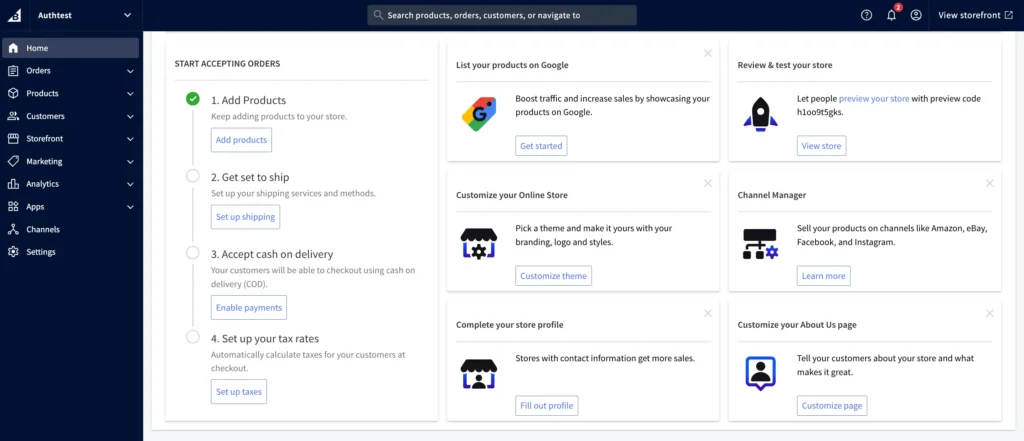
Adding Products to Store
BigCommerce recommends starting with your products, and for good reason. Your inventory forms the foundation of your website.
From the dashboard, simply click Add products and begin building the first product listing. The product creation page was fairly intuitive and asked for the following details:
- Product name
- SKU
- Price (with tax included)
- Product type: physical or digital
- Category
- Description
- Product images or video
Each product page includes space for SEO, so you can easily add alt text for images, customize meta titles and descriptions, and create search-optimized URLs.
BigCommerce now integrates with Google Cloud’s AI tools, which means you can access the Big AI Copywriter, a free AI-generated product description tool.
After setting a desired tone and word length, the tool will create a full product description, complete with bullet points and optimized formatting. However, I recommend reviewing and refining the AI output, both for accuracy and SEO safety.
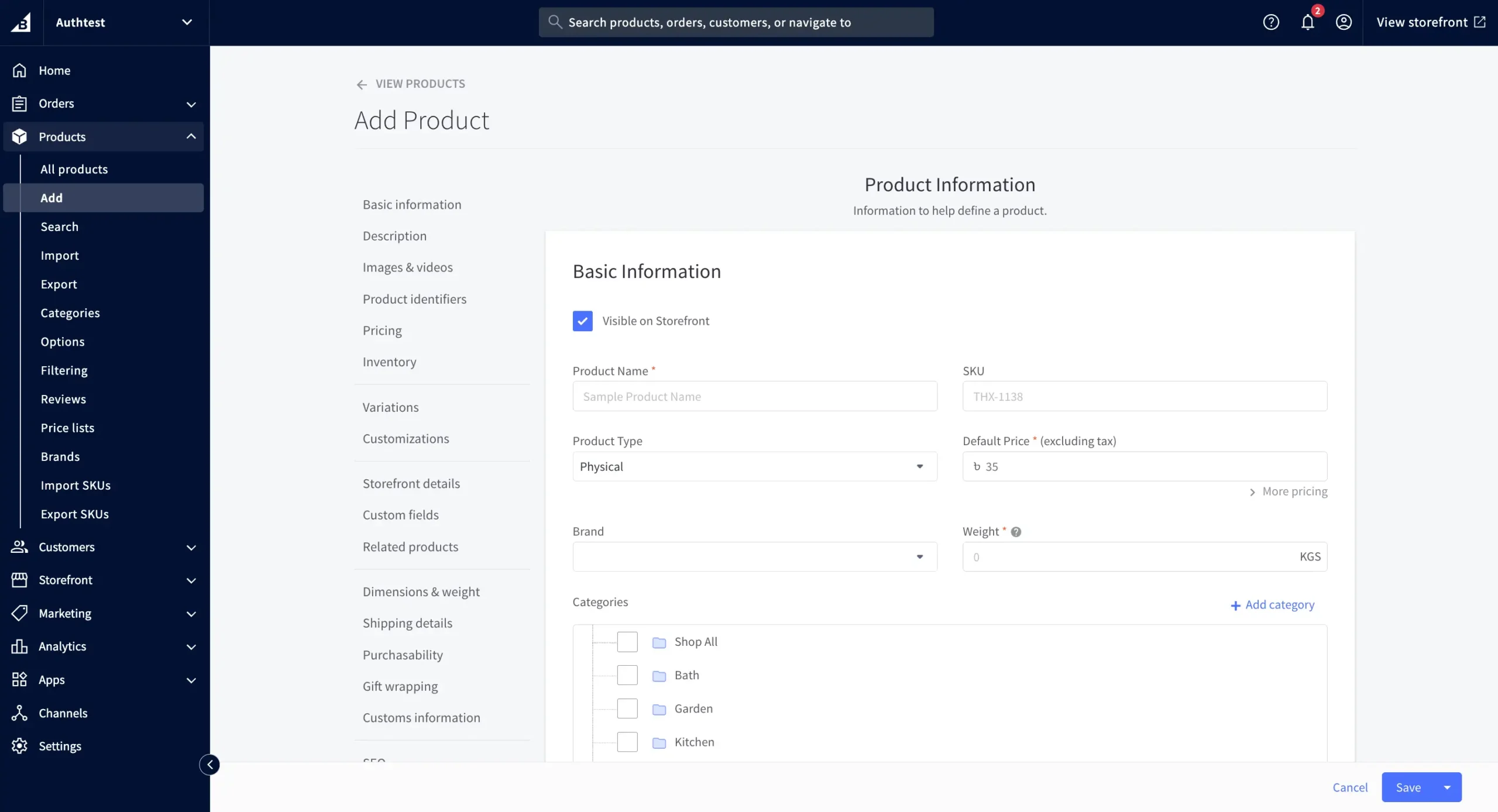
Store Customization
Once products were in place, it was time to store the design. From the dashboard, selecting Customize theme will let you enter the store editor.
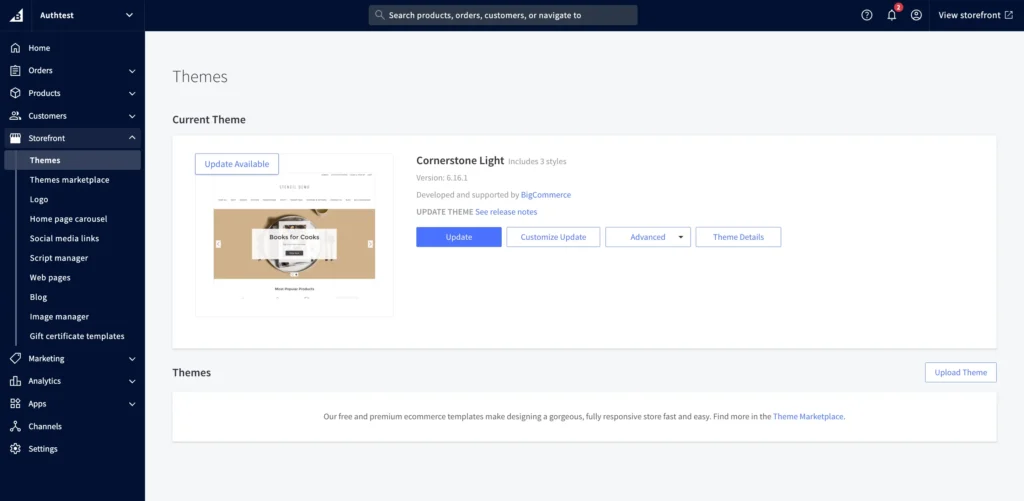
While BigCommerce’s design tools aren’t as refined as Shopify’s section-based editor, they’re functional. A left-hand sidebar provides easy access to styling controls. You can update:
- General site design (color palette, fonts, spacing)
- Header and footer layout
- Homepage elements
- Icon and button styles
Adding new content requires using the Widgets tool, which lets you drag and drop text, banners, image blocks, or call-to-action buttons onto the page.
That said, not all parts of the page accept widgets. You can only drop elements into areas highlighted in blue, which can feel a bit restrictive.
Certain edits, like changing the default text on the Shipping & Returns page, had to be handled separately from the control panel. Instead of editing directly on the page.
Go to Dashboard > Storefront > Web Pages > Edit this Page.
A slightly time-consuming process for simple text updates.
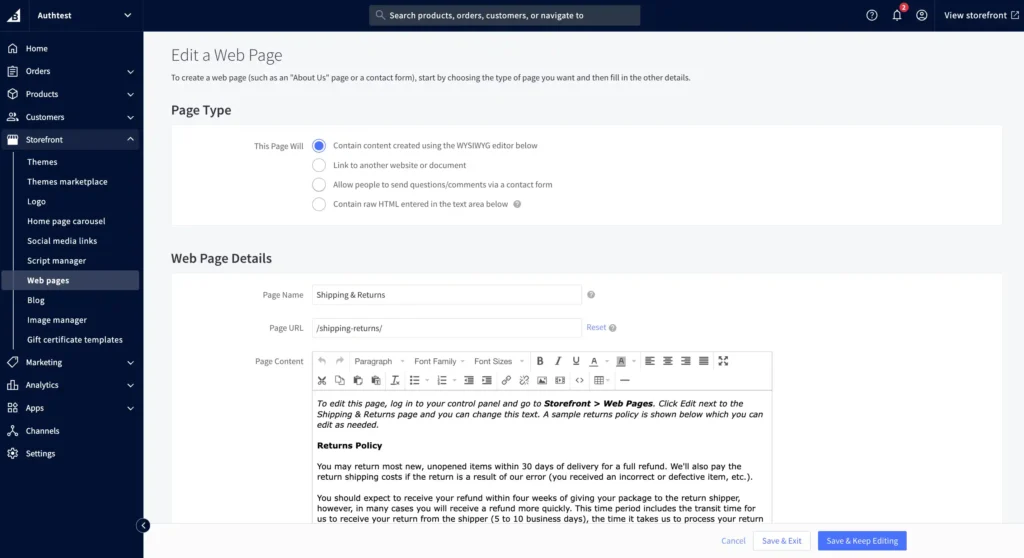
BigCommerce Theme Marketplace
Theme selection is easy. Go to the theme marketplace via Storefront > Theme Marketplace.
Themes are filterable by industry (e.g., Fashion, Arts & Crafts, Pets), and each one offers a live preview or a demo site. BigCommerce lets you switch themes at any time, helpful if you later rebrand or shift focus.
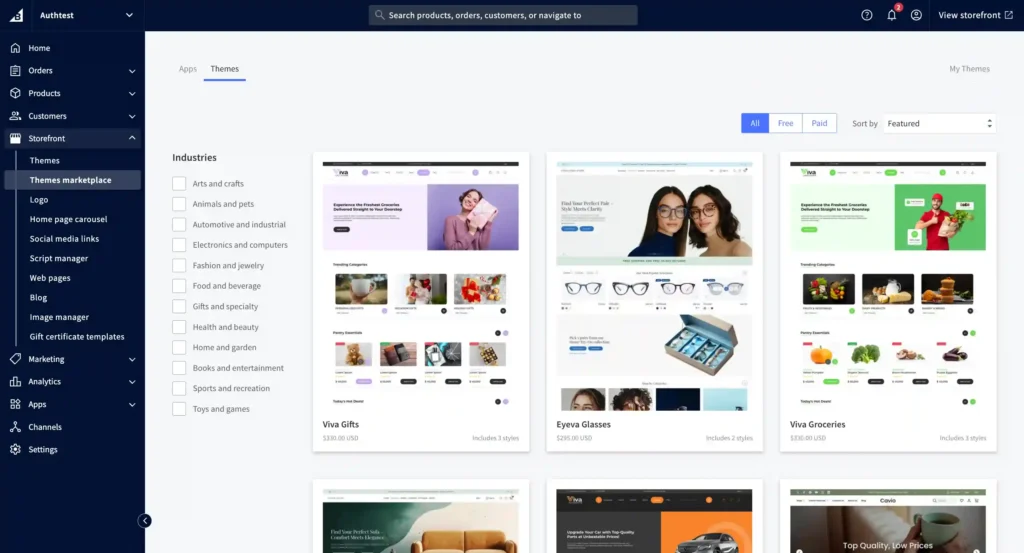
Theme Quality Varies: Some industry categories had excellent design elements like zoomable product images, while others felt outdated.
Fully Mobile-Responsive: All themes auto-resize for mobile. But you can’t manually design the mobile layout. This isn’t a dealbreaker for beginners, but advanced users may want more control.
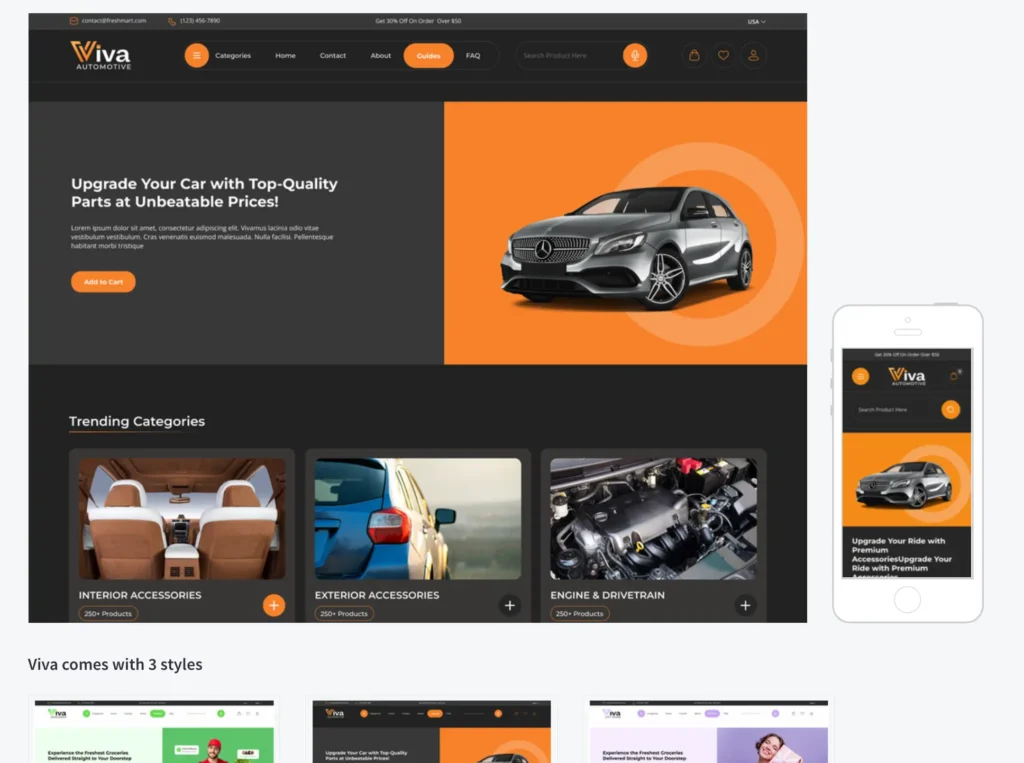
BigCommerce Pricing
BigCommerce splits its pricing across three core plans, Standard, Plus, and Pro, with a fourth Enterprise plan built for large-scale operations.
What sets BigCommerce apart is that pricing isn’t just based on which features you want — it also depends on your annual sales volume.
If your sales exceed the limit for your current plan, you’ll automatically be moved up to the next tier. Here’s a snapshot of how pricing aligns with sales:
| Plan | Monthly Price (billed annually) | Annual Sales Volume |
|---|---|---|
| Standard | $29 | $0 – $50,000 |
| Plus | $79 | $50,000 – $180,000 |
| Pro | $299 | $180,000 – $400,000 |
| Enterprise | Custom | $400,000+ |
Although automatic upgrades are in place, you can choose to upgrade early if you want access to more advanced features.
Additional Fees to Know About
BigCommerce doesn’t charge extra fees for using third-party gateways, but your payment processor will. Here’s what you can expect if you’re using PayPal powered by Braintree (BigCommerce’s default integration):
| Plan | PayPal Credit Card Rate (U.S.) |
| Standard | 2.59% + $0.49 per transaction |
| Plus / Pro | 2.35% + $0.49 per transaction |
These rates are typically lower than PayPal’s standard pricing and improve with higher plans. Other gateways like Stripe or Square have similar rates (usually between 2–3%), depending on your location and volume.
BigCommerce Reviews: User Opinions
| Platform | 1-Star Reviews | 5-Star Reviews |
|---|---|---|
| Trustpilot | 48% | 29% |
| G2 | 3% | 59% |
| Software Advice | 1% | 51% |
BigCommerce receives industry accolades and offers robust ecommerce functionality, but user reviews highlight concerns about pricing, customer support, SEO, and platform limitations, prompting some businesses to consider alternatives.
Pricing & Billing Issues
- Automatic plan upgrades based on sales volume, often without user consent
- Significant price increases and a strict no-refund policy
- Annual contract traps, with users unable to revert to monthly billing
Customer Service Concerns
- Customer support is often unresponsive or unable to resolve issues
- The company rarely replies to negative reviews
- Reports of unprofessional sales behavior
Technical & SEO Problems
- Poor SEO results and difficulty ranking in search engines
- Slow platform with limited filtering and search options
- The blog system is difficult to use and maintain formatting
Business Impact
- Some users report declining sales and poor integrations
- Long-term users are switching to competitors like Shopify
Then comes the strong part of BigCommerce.
Industry Recognition
- Named a top commerce platform by G2 and TrustRadius
- Consistently rated around 4.1/5 across major review sites
Top-Rated Features
- Strong payment processing and reliable performance
- Good admin access controls and comprehensive eCommerce features
Verdict: Is BigCommerce Worth It?
Ease Of Use | 4 Out of 5 |
Themes and Customization | 3 Out of 5 |
Payment Gateways | 4 Out of 5 |
SEO | 4 Out of 5 |
Apps and Extensibility | 3 Out of 5 |
Support | 3 Out of 5 |
Overall Rating after BigCommerce Review 3.5 Out of 5 | |
BigCommerce is Recommended for:
| BigCommerce is Not recommended for:
|
BigCommerce stands out as a strong choice for larger businesses that require advanced ecommerce features and powerful inventory management for unlimited products.
With no transaction fees and robust sales tools, BigCommerce is especially appealing for enterprises or fast-growing brands needing scalability and dedicated support.
However, our analysis shows that BigCommerce lags behind some competitors when it comes to themes and design flexibility, and its lack of built-in AI tools may be disappointing for those wanting the latest technology and quicker setup.
The platform excels for businesses with complex eCommerce needs, but small businesses or those seeking a highly customizable storefront experience may find more attractive alternatives elsewhere.
At the end of this BigCommerce review, if you’re a business with specific large-scale eCommerce requirements, it delivers powerful features and solid support. But for greater design creativity or ease-of-use, you may want to explore other leading platforms first.






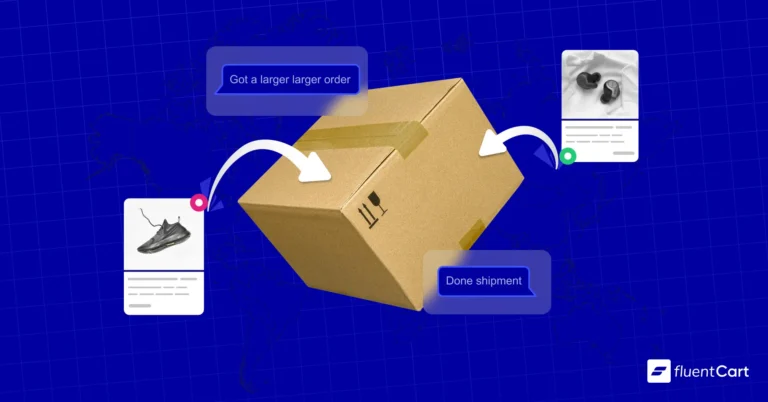

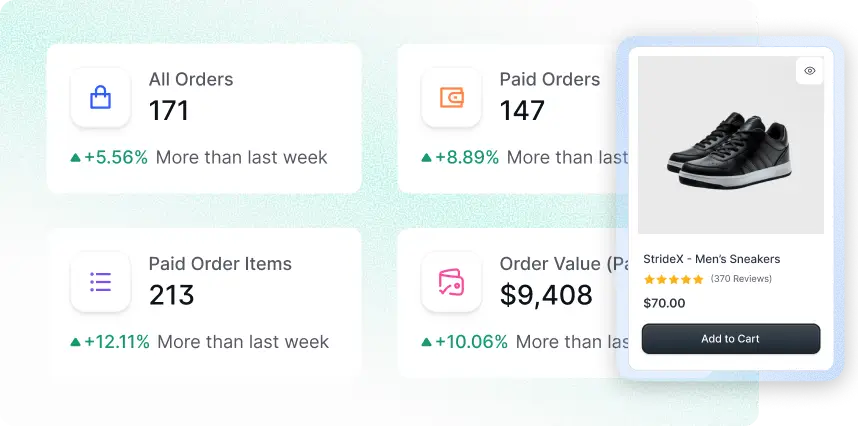
Leave a Reply