How to Write a Product Description: Examples, & Best Practices
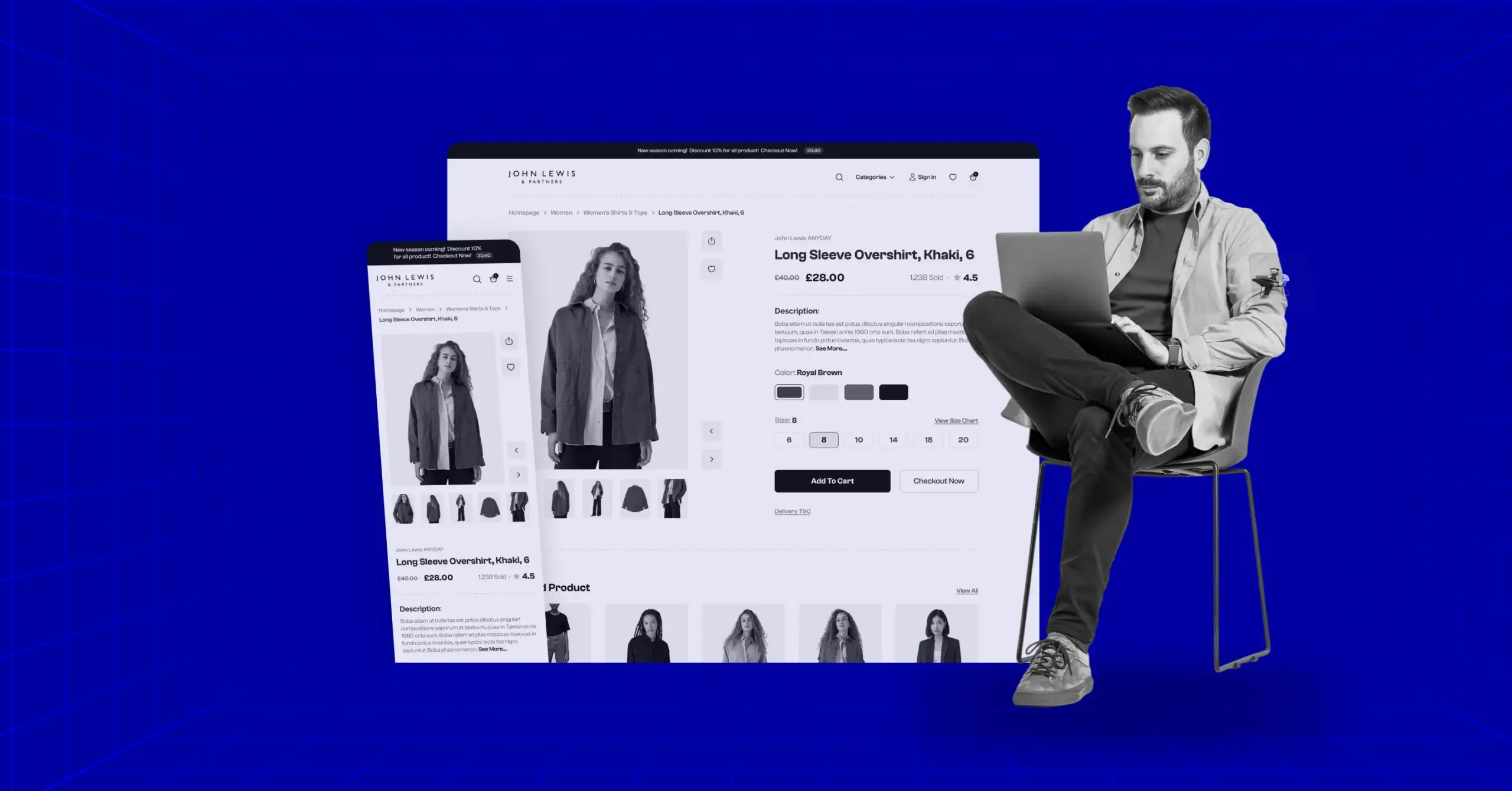
In the crowded world of eCommerce, your product description can make or break a sale. 87% of shoppers say detailed content matters most. But many stores still use bland, generic copy that doesn’t connect.
Here’s the deal: 1 in 5 purchases fails because customers can’t find the info they need. Yet a well-written description can boost conversions by up to 78%. That’s huge.
Great product descriptions don’t just list features; they tap into what your customers feel and want. They build trust, answer questions, and guide people to click “Buy.” In fact, 63% of buyers say the description matters more than the image.
This guide will show you how to write product descriptions that do more than inform; they sell. Let’s dive in.
TL;DR
- 87% of shoppers say product descriptions are a major factor in buying, yet most stores still use generic, boring text.
- 1 in 5 purchases fails because shoppers can’t find the information they need.
- A strong, benefit-driven product description can boost conversions by up to 78%.
- Great descriptions do more than list features. They answer questions, spark emotion, and help buyers imagine using the product.
- Format matters: short descriptions for simple items, long-form for complex or high-priced products.
- Titles should instantly clarify what the product is and why it matters.
- Use smart visuals: clean hero shots, lifestyle images, close-ups, comparison photos, and videos.
- Features tell what something is; benefits explain why it matters. Always connect both.
- Make everything skimmable: short paragraphs, bullet points, bold highlights, and clear subheadings.
- SEO still matters. Use natural keywords, meta descriptions, alt text, and schema for rich snippets.
- Add social proof: reviews, ratings, customer photos, awards, guarantees, bestseller tags.
- Avoid common mistakes: jargon-heavy writing, manufacturer copy-pastes, ignoring mobile formatting, keyword stuffing.
- Keep improving. Test different titles, formats, lengths, and layouts to see what actually converts.
- Use sensory words and real-life scenarios to make the product come alive.
- FluentCart makes descriptions shine with Classic + Gutenberg editors, mobile-optimized layouts, collapsible sections, dynamic blocks, rich media, and SEO-friendly structure.
- Built-in multilingual support ensures your descriptions adapt to international shoppers.
- FluentCart’s Earlybird LTD gives you all these tools at a lifetime deal starting at $249.
- Final truth: great descriptions aren’t about clever writing. They’re about helping people understand how your product fits into their life.
What is a Product Description & Why Does it Matter?
Product description on a product page is your round-the-clock salesperson. Never sleeps, never complains, never calls in sick. Its job is to explain what you sell and convince people to buy it.
Good descriptions connect with buyers emotionally, not in some cheesy, manipulative way. Just speaking to what they actually care about. They turn features into benefits.
The best descriptions guide people to buy without being pushy. That’s harder than it sounds. They do more than drive one sale. They help you rank on Google. Cut returns because people know what they’re getting.
You’re not writing an instruction manual here. You’re painting a picture. Helping someone imagine owning this thing, using it, benefiting from it. You’re answering their unspoken questions.
Example:
Bad description: “Stainless steel water bottle. Keeps drinks cold. 32 oz capacity.”
Good description: “Your morning coffee stays hot through back-to-back meetings. That water you filled up at lunch? Still ice-cold at 5 pm. This vacuum-insulated bottle holds its temperature for a full 24 hours. Fits in your car’s cup holder. The exterior never sweats, so no water rings on your desk.”
See the difference? The second one drops you into real scenarios. It answers practical questions you didn’t know you had. Cup holder fit matters. Condensation matters. It’s showing you the product in your actual life.
How to Write a Product Description
Research shows detailed, benefit-focused descriptions boost conversion by about 30%. The problem is, nobody really reads anymore. They skim. You’ve got maybe three seconds to grab someone’s attention. Every word better count.
Let’s see how you can write the best product description.
Know Your Product and Your Customer
You can’t write well about something you don’t understand. Dive deep into your product first.
- How’s it made?
- What makes it different?
- How do people actually use it?
- What problems does it solve?
Don’t just read the spec sheet – really get intimate with this thing.
Then study your customer. Yeah, demographics matter – age, income, location. But dig deeper. Search for what the problems are, what they want to achieve, and what language do they use. Are they researching for weeks or buying on impulse?
When you truly understand both sides, connecting them becomes way easier.
Choose the Correct Format for Your Description
Some products need a paragraph. Others need a full essay. Don’t guess – choose strategically.
- Short stuff (50-150 words): Works great for simple products, cheap impulse purchases, things people already understand. Phone cases, basic tees, and everyday accessories.
- Long-form (200-500+ words): Required for complicated products, expensive purchases, anything needing education. Electronics, specialized tools, premium items.
Mix it up when needed: Tell a quick story, then hit them with bulleted specs. Or go bullet-only for super technical products. Use comparison tables when you’ve got multiple versions. Match your format to how people decide in your category.
Start with a Compelling Title
Tons of people never read past the title. Make it work hard.
- Electronics? Hit the key specs: “Samsung Galaxy S24 Ultra – 256GB, 200MP Camera, 6.8″ Display”
- Beauty products? Lead with what it does: “Vitamin C Brightening Serum – Reduces Dark Spots & Evens Skin Tone”
- Software? Show functionality: “Project Management Tool – Team Collaboration, Time Tracking & Reporting”
- Fashion? Style and materials matter: “Men’s Merino Wool Sweater – Classic Crew Neck, Temperature Regulating”
Answer “what is this?” and give them one compelling reason to keep going.
Add Beautiful, Strategic Visuals
People buy what they see. But you need smart visuals, not just a ton of them. Get clean hero shots – professional photos on white backgrounds showing exactly what you’re selling.
Add lifestyle photos of the product being used in realistic situations. Not staged studio stuff but real life. Close-ups let people inspect quality and craftsmanship. Size comparisons are crucial because people are awful at guessing scale.
Show it from multiple angles. Front, back, sides. Builds confidence. Demonstrate different ways to use it.
Video is powerful. Almost half of shoppers say videos make them more confident when buying online. You can show movement, functionality, scale – stuff photos can’t capture.
Identify Features and Benefits, Then Showcase Both
Most descriptions list features and call it a day. That’s leaving money on the table. Features tell what something is. Benefits explain why anyone should care. Big difference.
Watch:
- “Moisture-wicking fabric” → “Stay cool and dry during your entire workout”
- “24-hour battery life” → “Goes from morning coffee to late-night Netflix without charging”
- “Stainless steel build” → “Won’t rust or stain – you’ll use this for years”
- “One-click checkout” → “Buy in seconds instead of minutes”
- “Cloud storage” → “Access your files anywhere, never lose your work”
After writing any feature, ask “so what?” That answer is your benefit. The formula: Feature (what it is) + Benefit (what it does) + Emotion (how it feels)
Example: “15-hour battery life (feature) means you can work from anywhere without outlet hunting (benefit), giving you total freedom to be productive on your terms (emotion).”
Make It Easy to Read and Skim
People scan first, read later. Maybe. Design for scanners. Keep paragraphs short. Two to three sentences max. Nobody reads big text walls. Bullet points are your friend. Great for specs, features, any kind of list. They break up the page and catch the eye naturally.
Subheadings help. Break content into sections: “Key Features,” “What’s Included,” “Why Choose This?”
Format smart:
- Bold important stuff
- Italics for occasional emphasis
- Lists for multiple related points
- Short, punchy sentences
Mobile matters more than desktop now. Over 60% of shopping happens on phones. If it looks messy on mobile, fix it.
Optimize for SEO
Good descriptions help people find you on Google. But keyword stuffing is dead and actually hurts you now.
- Keywords: Work your main keyword into the title naturally. “Organic Ethiopian Coffee Beans – Medium Roast, Fair Trade” crushes “The Best Coffee You’ll Ever Taste” for search.
- Humanized content: Use relevant terms throughout, but write for humans first. Mention materials, uses, and specific details people search for.
- Meta Description: Write meta descriptions (150-160 characters) that show up in search results. Include your keyword and a benefit.
- Image alt Text: Add descriptive alt text to images. “Woman wearing blue moisture-wicking running shirt on morning jog” beats “product-image-01.jpg” by a mile.
- Schema markup: Use schema markup if you can. Helps search engines understand your pricing, availability, and ratings. Can get you those fancy rich snippets.
Work in natural phrases people search: “best for,” “how to use,” “compared to.”
Use Social Proof
Show people that others love your product. Nothing builds trust faster.
Display reviews and ratings prominently. Include specific, detailed reviews. “2,847 five-star reviews” is powerful social proof.
- Mention sales numbers: “Over 50,000 sold” or “Bestseller for three years.”
- Customer Photos: Real customer photos beat professional shots for believability.
- Expert endorsements add instant credibility: “Featured in Vogue,” “Recommended by dermatologists.”
- Show awards: “Red Dot Design Award Winner 2024,” “Certified Organic,” “Energy Star Rated.”
- Guarantee: Guarantees kill purchase anxiety. Money-back promises, free returns, and warranties.
- Before-and-after: Before-and-after results work great for beauty, fitness, and home improvement stuff.
Common Mistakes to Avoid
- Too technical: Skip jargon unless you’re selling to specialists.
- Ignoring mobile: Check your description on a phone. Desktop and mobile are totally different experiences.
- Writing about yourself: Say “you’ll get”, not “we made.” They’re the hero, not you.
- No call-to-action: End with a clear next step. “Add to Cart,” “Try Free,” “Pick Your Size.”
- Keyword stuffing: “Buy organic coffee beans, best organic coffee beans, premium organic coffee” kills readability and SEO.
- Copy-paste from the manufacturer: Everyone has the same description, then. Stand out.
- Ignoring repeated questions: If people keep asking something, put it in your description.
Test and Improve Constantly
Your first draft won’t be perfect. That’s normal. Great descriptions evolve.
Test different approaches:
- Short vs long
- Feature-heavy vs benefit-focused
- Different headlines
- Bullets vs paragraphs
Track what performs. Conversion rates, time on page, and add-to-cart rates. Let data guide you. Keep updating. Add new customer photos. Update review counts. Adjust based on common questions.
Use sensory words. Don’t say “soft” – try “butter-soft” or “cloud-like.” Help them imagine the experience. The feel, the sound, how it looks in their space.
How FluentCart Helps You Showcase Amazing Product Descriptions
You can write the world’s best product description, but if your platform makes it look like a boring wall of text, nobody’s reading it. And if nobody’s reading it, nobody’s buying.
FluentCart actually makes your descriptions easy to read and nice to look at. Imagine that.
Write However You Want- Classic and Gutenberg block editors
Some people like simple. Some people like fancy. We don’t judge. The Classic Editor is no-nonsense. Type, format, publish. Done.
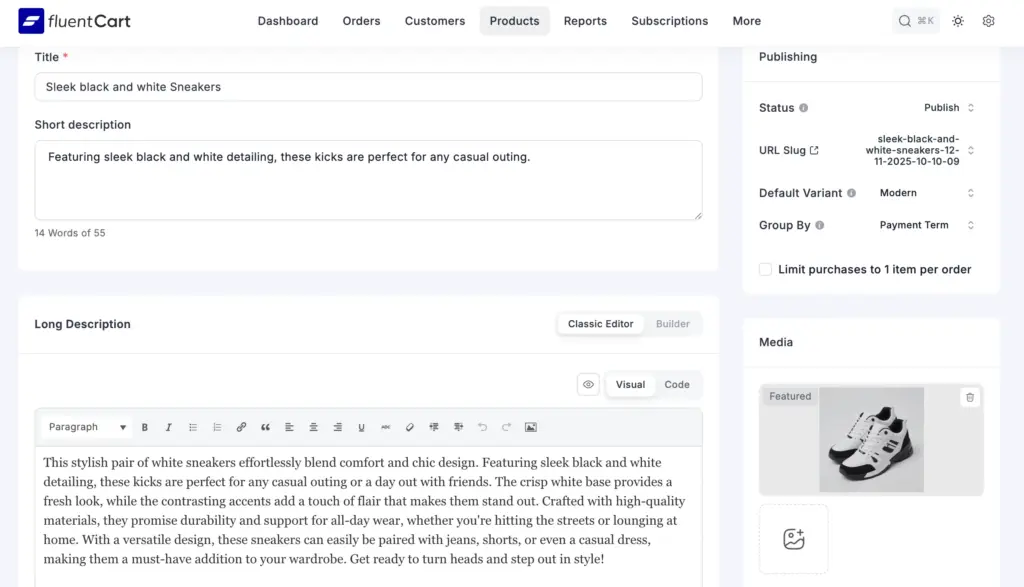
The Gutenberg Block Editor is for when you want more control. Drag blocks around. Add images next to text. Drop in customer quotes. Build layouts that look custom without hiring a designer. Switch between them whenever. Your content doesn’t disappear.
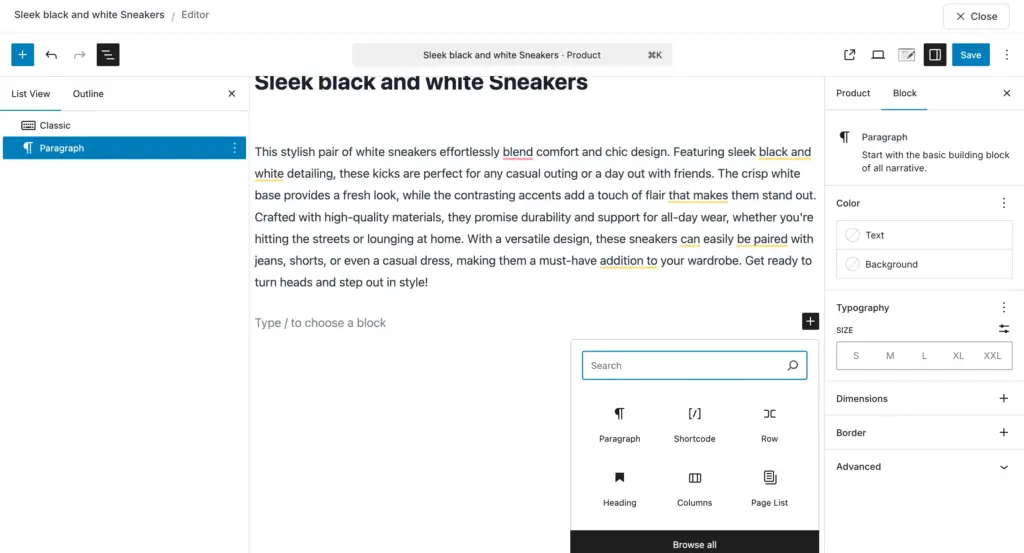
Mobile-optimized layouts
Here’s the thing. Most of your customers are shopping on their phones while sitting on the couch or waiting for coffee. FluentCart makes sure your descriptions look good on tiny screens. No weird formatting. No microscopic text. Just clean, readable pages.
Smart formatting
Use bullets, bold important stuff, and add headers. Everything formats nicely so people can quickly scan and find what they care about. The key info stands out. The details are there if they want to dig deeper.
Collapsible sections when you’ve got a lot to say
Selling something complicated? Use tabs or drop-downs for “Description,” “Specs,” “Shipping,” whatever. People click on what they want to know about. Nobody has to scroll through stuff they don’t care about.
Rich media embedding
Words are great. Words with pictures and videos? Even better. Toss in product videos, size charts, comparison tables, and lifestyle shots. Whatever helps people understand what they’re buying. Show, don’t just tell.
Dynamic content blocks
Drop trust badges where people need reassurance (“Free Returns,” “Ships Today”). Add countdown timers for sales. Stick star ratings at the top. These blocks snap into place and look good everywhere, even on phones.
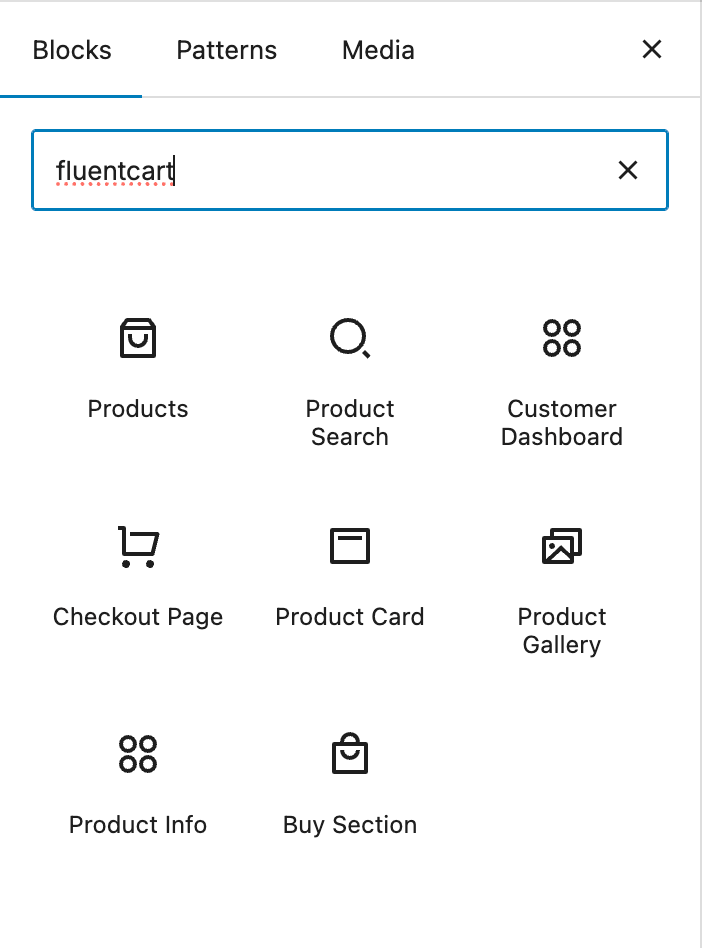
SEO-friendly structure
We handle the boring technical stuff: the tags, the URLs, the behind-the-scenes things Google cares about. You just write good descriptions. We make sure people can actually find them.
Multilingual support built in
Want to sell in other countries? FluentCart can show your descriptions in different languages based on where someone is visiting from.
Write once. Translate into whatever languages you need. Manage everything in one spot. And it’s real localization. Measurements convert properly, currency makes sense, and nothing sounds awkwardly translated.
Once In a Lifetime Offer
Wrapping It Up
Look, writing product descriptions isn’t rocket science. But it’s nothing either. It’s the basis of the user experience you are providing to your viewers.
At the end of the day, you’re just trying to help someone figure out if your product solves their problem. That’s it. No fancy tricks. No manipulation. Just clear, honest communication about what you’re selling and why it might be exactly what they need.
The stuff that actually matters:
- Really know what you’re selling (use it if you can)
- Understand the person who’s buying it and what keeps them up at night
- Turn boring specs into things people can actually picture in their lives
- Make it easy to read. Nobody has time for walls of text
- Use pictures and videos that actually show something useful
- Let Google find you without sounding like a robot wrote it
- Show that other people trust you
- Keep improving based on what works
Most stores phone it in. They copy whatever the manufacturer wrote, throw in some keywords, and call it done. So honestly? The bar is pretty low. Just caring enough to write something thoughtful puts you ahead.
And yeah, your platform matters. FluentCart makes this whole thing less painful. Editors that don’t fight you, pages that work on phones, and tools for adding videos and charts without losing your mind.
Because spending hours wrestling with formatting when you could be running your business? That’s just dumb.
Once In a Lifetime Offer

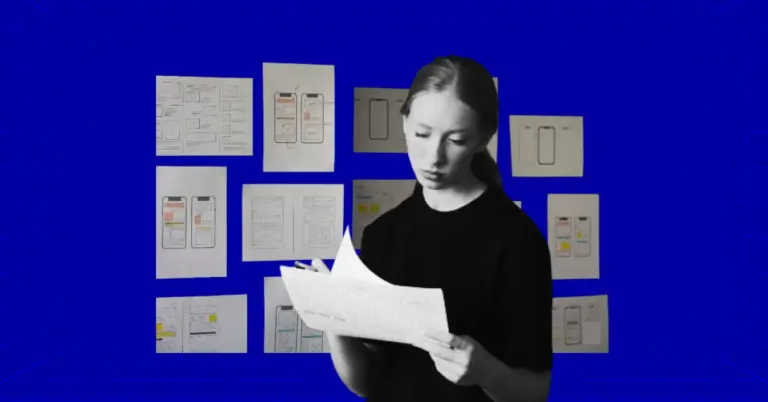

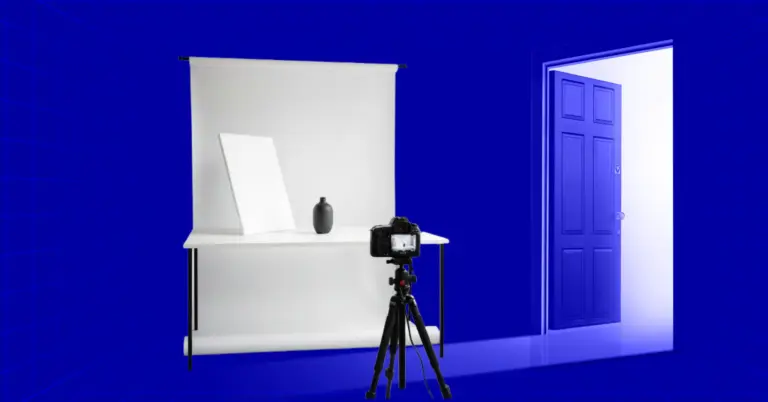
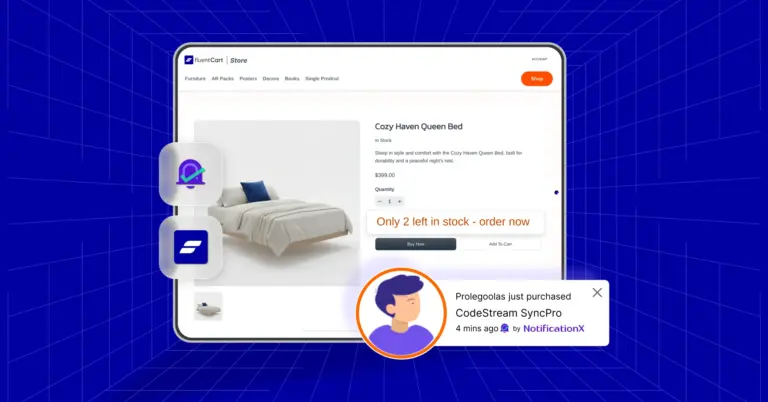

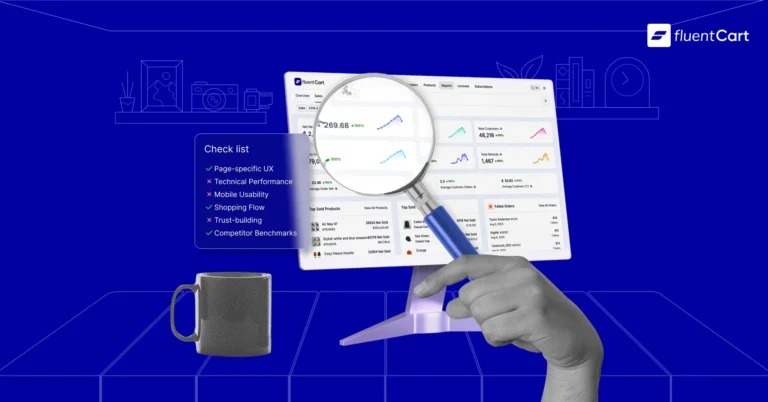


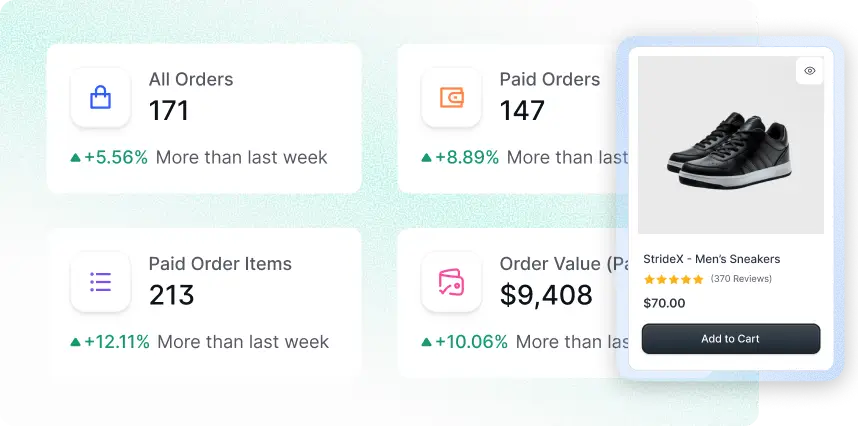
Leave a Reply