Ultimate Guide to Reduce Cart Abandonment: Tips Every Store Needs

Running an online store is like a never-ending race. You work hard, craft a stunning website, write thoughtful product descriptions, and find a way to bring the right people to your website.
But believe us, getting traffic is barely half the battle. The real challenge is making them buy. People browse your shopping page, they add to cart, maybe they even make it to the checkout page, but then, silence. No purchase. Just one more cart abandonment.
It’s frustrating, right? You’ve done the hard work, yet the sale slips away at the final step. This is one of the most common issues in eCommerce today.
However, here’s the hopeful part: you can do something. In plain words, you can reduce cart abandonment. You can do something even better. You’ve got a chance to refine the customer journey and truly connect with your shoppers.
In this guide, we’ll discuss shopping cart abandonment, the reasons behind it, and share some simple yet effective strategies to reduce cart abandonment and win back those almost-customers.
Let’s get started.
What Is Shopping Cart Abandonment?
Shopping cart abandonment is when a customer adds items to their online shopping cart but doesn’t buy them and leaves the store. This isn’t a rare event—in fact, it’s shockingly common.
According to the Baymard Institute, the average cart abandonment rate across all industries is nearly 70%. That means out of every 100 intents showing potential buyers, only 30 cross the finish line.
After years of working with Digital marketing, growth marketing, and SEO, eCommerce expert and passionate biker Rasel Siddiqe puts it best:
“Cart abandonment is one of the most frustrating problems in digital marketing, it’s like a rider starting their motorbike, revving the engine, then switching it off and walking away. As a marketing strategist, I witness nearly 50% of customers doing exactly that every single day. Ready to go, then suddenly gone.”
While it’s a normal part of online shopping behavior, it also represents a major loss in potential revenue.
The good news? You can reduce it with the right tactics. But first, before you fix it, you need to measure it.
How to calculate your cart abandonment rate?
Cart Abandonment Rate = (Abandoned Carts ÷ Total Carts Created) × 100
Let’s say 100 people add items to their cart, but only 30 complete the purchase. That means 70 carts were abandoned.
Plug that into the formula:(70 ÷ 100) × 100 = 70%
In this case, your cart abandonment rate is 70%.
Tracking this number helps you see just how many potential customers you’re losing before they convert—and from there, you can start finding ways to bring them back.
Reasons Behind Shopping Cart Abandonment
Shoppers abandon their carts for all kinds of reasons. Maybe they got distracted, their battery died, the doorbell rang, or their boss walked by at the wrong moment. Sometimes life simply gets in the way.
While many of these moments may be beyond your control, not all of them are. According to a recent study, 43% of U.S. online shoppers have abandoned a shopping cart in the past three months simply because they were “just browsing” or “not ready to buy.”
For the time being, we are excluding this segment and focusing instead on users who show genuine intent to make a purchase.
The chart below features data from the Baymard Institute, which reveals the actual reasons behind shopping cart abandonment. The findings are based on a survey of 1,072 U.S. respondents.
- Extra costs were too high: Almost half of shoppers leave when they encounter unexpected costs, such as shipping, taxes, or additional fees, at checkout. If those numbers weren’t made clear early on, people feel caught off guard and decide not to buy.
- I had to create an account: People like quick and easy. If they’re forced to make an account just to check out, it can feel like a hassle. Many would rather leave than go through extra steps.
- Didn’t trust the site with my card info: Trust matters. If your site doesn’t look secure or feels sketchy, people won’t want to enter their credit card details. Clear security signs and trusted payment options can help fix this.
- Delivery was too slow: Long shipping times can turn customers off. If they need something soon and your options take too long (or cost too much), they’ll likely find it somewhere else.
- Checkouts that take too long or are confusing: No one wants a tricky checkout. If the process has too many steps, unclear buttons, or too many form fields, people will get frustrated and give up.
- I couldn’t see the total cost up front: People want to know the full cost early. If it’s hard to find or calculate the total until the very end, shoppers might not bother finishing their order.
- Poor return policy: A bad or unclear return policy makes people nervous, especially for online shopping. They want to feel sure they can return something if it doesn’t work out.
- Website errors or crashes: Tech issues like slow pages, error messages, or crashes during checkout are a dealbreaker. If your site doesn’t work smoothly, people won’t stick around.
- Not enough payment options: Some shoppers want to pay in different ways—credit card, PayPal, payment plans, etc. If their preferred method isn’t available, they might not complete the purchase.
- Credit card was declined: Sometimes payments fail, and if there’s no quick way to fix it or try again, customers give up and leave the site.
Tips to Reduce Shopping Cart Abandonment
Reducing cart abandonment isn’t about a single fix—it’s about systematically removing friction, building trust, and providing a seamless shopping experience.
Below is an extensive, actionable list of 28+ proven strategies (including new insights you’ve provided) that address the real reasons why shoppers leave, and how you can bring them back.
1. Be Transparent About Extra Costs and Costs Early
Unexpected fees like tax, shipping, or handling charges are the number one reason shoppers abandon their carts.
Display cost breakdowns clearly on the product and cart pages, and update totals in real time whenever something is added, removed, or a location is entered. Offering free shipping thresholds can also incentivize larger cart sizes while reducing drop-offs.
Amazon is a top example of handling cost transparency right:- Clear Free Shipping Threshold: $35 minimum for non-Prime users, shown clearly across the site (source).
- Upfront Cost Display: Shipping costs are shown immediately in the cart, with prompts like “Add $12.50 to qualify for FREE Shipping.”
- Real-Time Cart Updates: Dynamic messaging shows how close customers are to free shipping.
- No Hidden Fees: Amazon Shipping uses simple rate cards—no surprise residential or weekend charges (source).Amazon’s transparency keeps customers informed,
encourages them to buy more, and reduces drop-offs. Shoppers are often willing to spend $15 more just to get free shipping (source).
2. Offer Guest Checkout Options
Forcing account creation during checkout adds unnecessary friction and can scare away new customers. People prefer fast checkout experiences.
Allow shoppers to check out as guests, and invite them to register after the purchase with incentives like order tracking or loyalty perks.
A luxury brand Louis Vuitton offers a guest checkout option that allows users to make quick purchases without creating an account—ideal for first-time buyers or time-sensitive shoppers.
However, they also strategically encourage account creation by highlighting the benefits, such as personalized product recommendations, order tracking, saved preferences, and access to exclusive services.
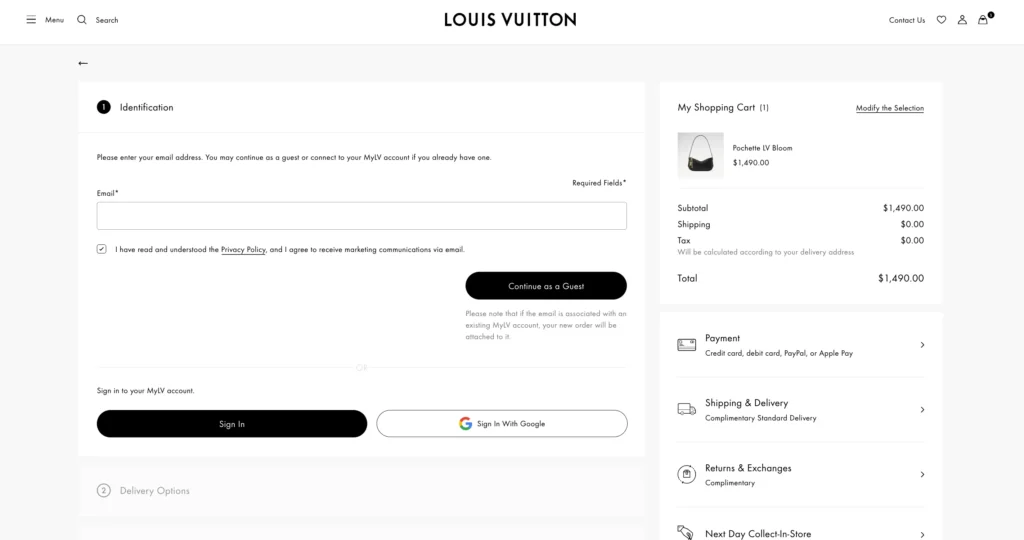
4. Offer Save-for-Later Features
Some shoppers hesitate but intend to return. Let them save items in their cart with or without creating an account. Include email reminders or sharing options to re-engage later. These tools allow you to stay top of mind even when shoppers aren’t ready.
Amazon’s Save for Later button moves items below the cart with a simple click, keeping them accessible without cluttering the active cart.
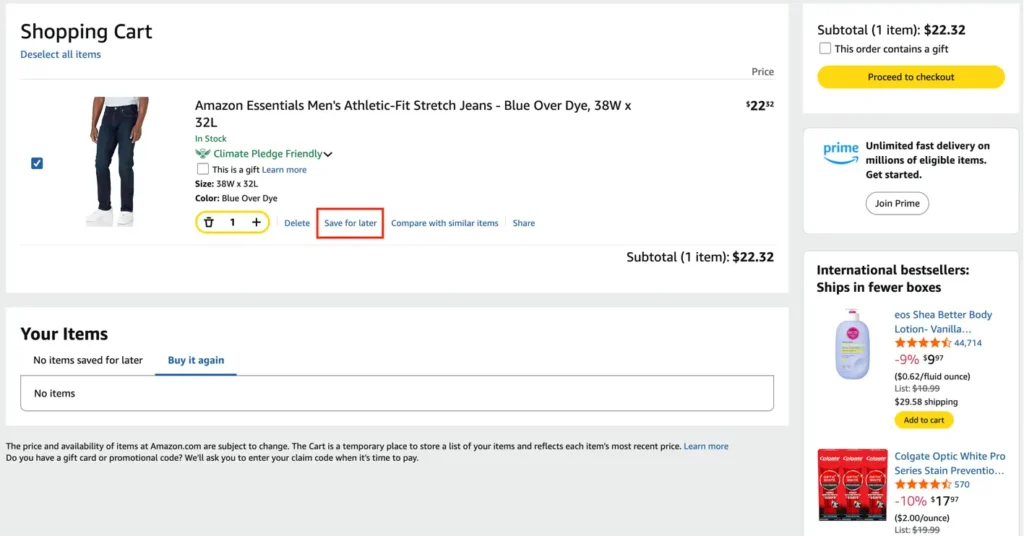
3. Provide Fast and Flexible Delivery Options
Customers expect speed and clarity with shipping. Offer different delivery speeds, clearly communicate estimated delivery windows, and include pick-up or local delivery options where available.
Unclear or slow timelines can lead buyers to abandon their cart in search of faster solutions elsewhere.
Target offers convenient fulfillment options, including same-day delivery through Shipt, free 2-day shipping on eligible orders, and free store pickup—often ready within hours. Estimated delivery times are clearly shown at checkout.
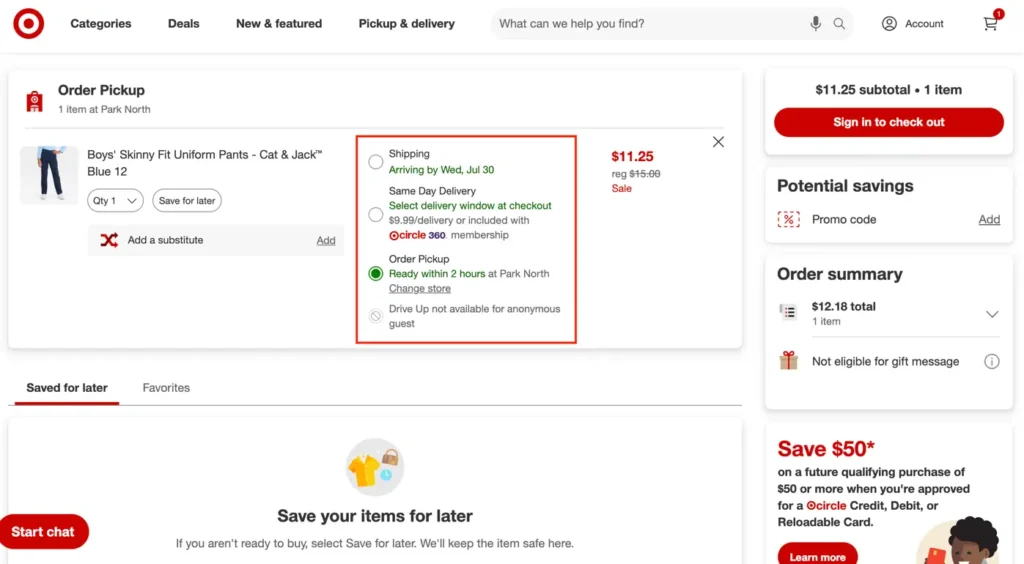
4. Streamline the Checkout Process
Every additional step increases friction. Minimize the number of fields, autofill relevant information, use a clean layout, and include a progress bar. The smoother the process, the more likely people are to stick with it to the end.
Test the Cart and Checkout Yourself
No cart optimization strategy is complete without personal check. Routinely walk through your customer journey: add products, proceed to checkout, and complete the flow. Look for confusing fields, slow behavior, or broken layouts, and test A/B improvements.
5. Ease Shopper Anxiety at Checkout
Uncertainty leads to exits. Ease customer concerns by offering plain-language return policies, multiple payment options, relevant product recommendations, and a clutter-free checkout environment.
Offer reassurance where needed with clear icons, concise copy, and access to support.
WPManageNinja offers an unconditional 14-day money-back guarantee, helping to eliminate purchase anxiety and build customer trust.
This customer-friendly policy reassures users about product quality and reflects the company’s confidence in its offerings.
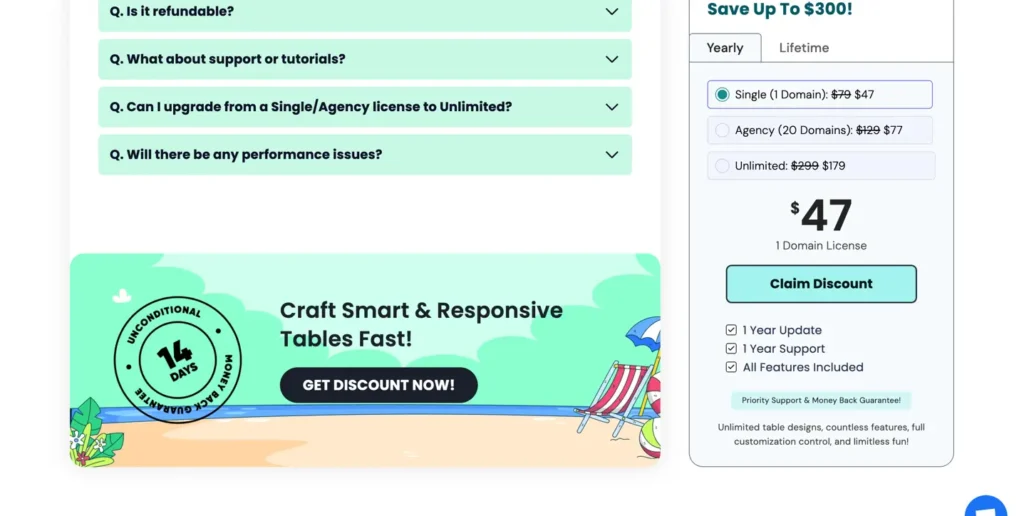
6. Explain Why You Ask for Personal Info
Buyers get suspicious if you request information without clarity. If you ask for a phone number, explain that it’s for shipping alerts. If you need an alternate email, explain the benefit of order tracking. Transparency removes doubt and improves form completion rates.
DoorDash explains Phone number required for delivery updates and driver contact below the field, making the purpose crystal clear.
7. Offer Popular and Alternative Payment Methods
Provide payment options most familiar to your audience, such as PayPal, Apple Pay, Shop Pay, and BNPL options like Klarna or Affirm. Let users easily switch or retry payments if one method fails. Flexibility boosts trust and reduces drop-offs.
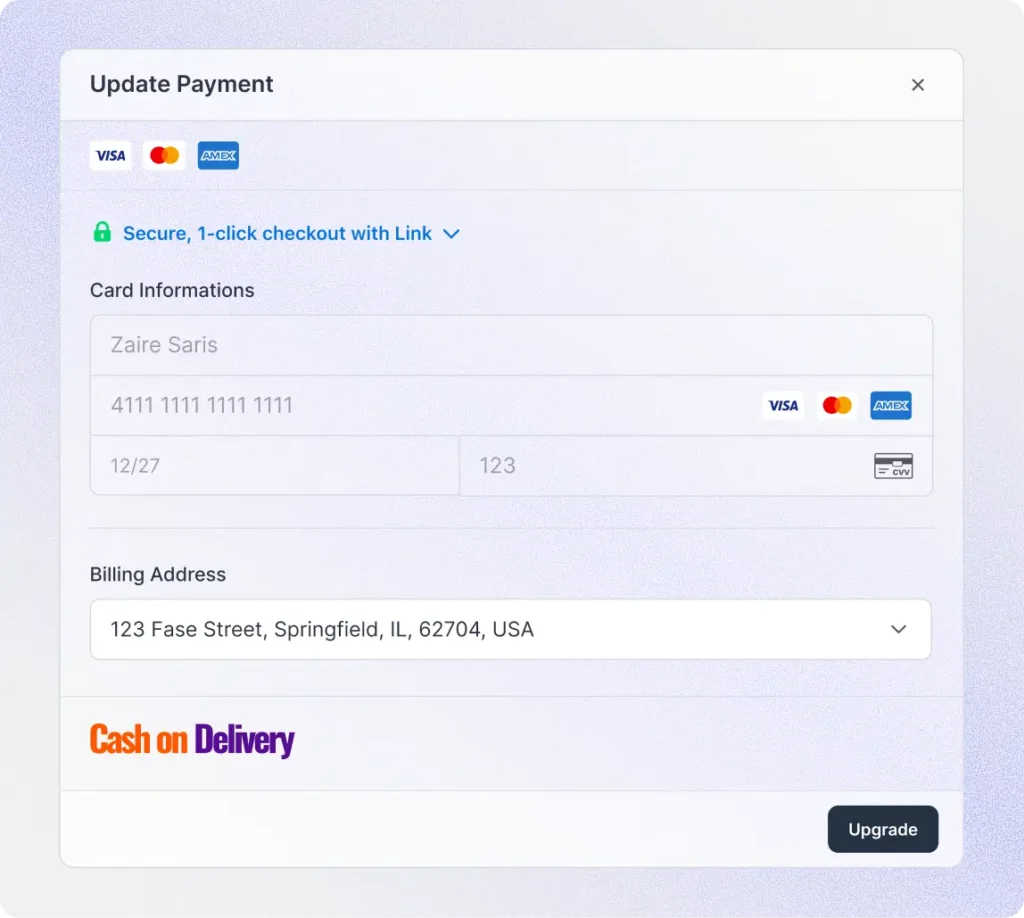
8. Display Decline Reasons on Payment Failure
When transactions fail during checkout, don’t just say card declined. Provide a specific reason and quick alternatives, e.g., Insufficient funds, try PayPal or Shop Pay. Helping the customer recover smoothly increases the likelihood that they’ll complete the process.
When a payment attempt fails, Spotify displays a personalized message to the shopper. This thoughtful approach helps reduce frustration and can encourage the customer to try the payment again.
By addressing the issue with empathy and clarity, Spotify enhances the user experience and builds trust, potentially increasing the likelihood of successful transactions.
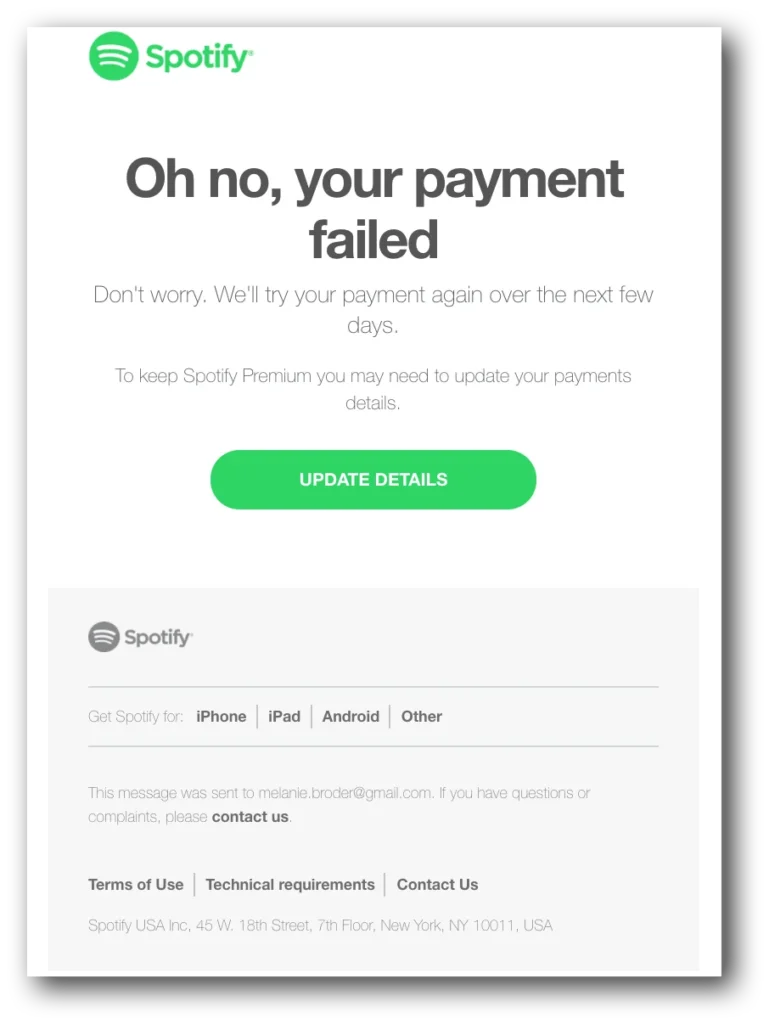
9. Highlight Key Refund and Return Information
No one wants to dig through pages of fine print. Summarize your return and refund policy in 2–3 short lines using icons or bold copy on product and checkout pages. This encourages buying behavior by reducing risk.
10. Avoid Popup Overload on Checkout Pages
While popups can be helpful earlier in the buyer journey, too many of them at checkout hurt conversions. Avoid loops and overlays that redirect customers away from the purchase confirmation path. Let them finish smoothly.
11. Keep Support Just a Click Away
Having accessible live chat or click-to-call options during checkout solves many minor objections. Use pre-populated FAQs and chatbots for self-service, and alert users that a real person can take over if needed. It’s instant support like this that often seals the deal.
FluentSupport, a leading plugin from WPManageNinja, offers a live chat option to provide real-time assistance to users. This level of support enhances customer experience by delivering efficient, personalized help.
Such responsive communication not only builds brand credibility but also fosters trust and reliability among users.
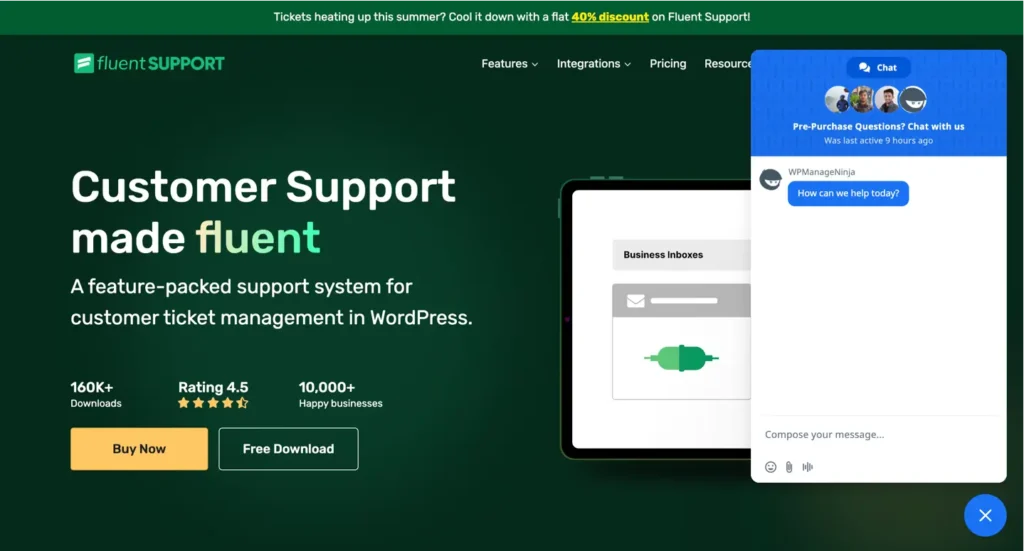
12. Show Trust and Security Symbols
Trust matters in eCommerce, especially during payment. Use SSL encryption, recognizable payment icons (e.g., Norton, PayPal, VISA), and display your security practices to reassure buyers.
An outdated or unprofessional design does the opposite—it hurts trust and increases abandonment.
13. Include Product Descriptions in the Cart
Add short reminders of product benefits or customer reviews directly in the cart to reinforce the value of selected items. This reaffirms purchasing intent and keeps decision-making easy while minimizing second-guessing.
Lululemon’s cart shows a complete product description under each item to reinforce value propositions. This kind of user experience builds trust as well as making the cart editable, reduces frustration, and prevents cart abandonment.
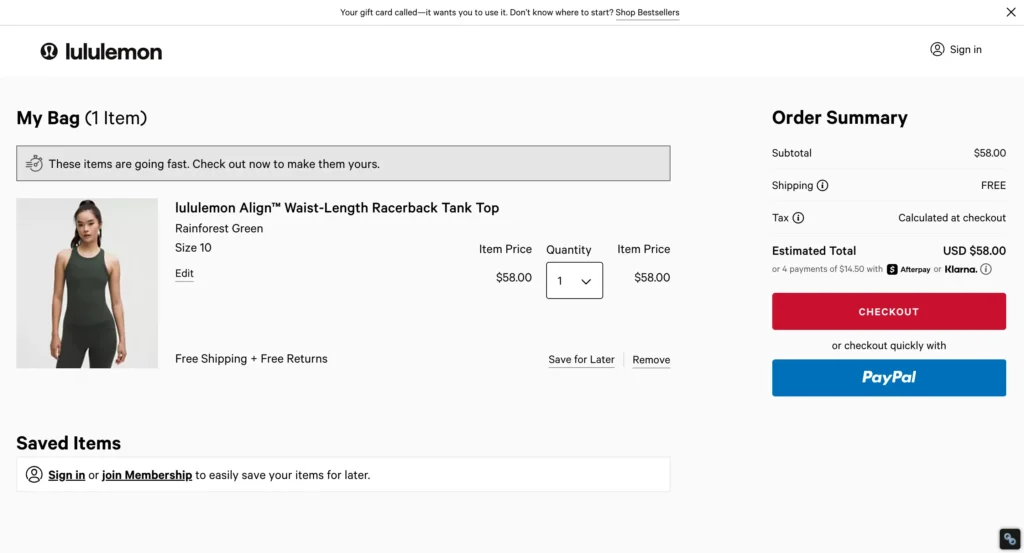
14. Make the Cart Fully Editable
Shoppers want to easily update their cart instead of restarting the process. Allow customers to change quantities, switch product options like size or color, remove items, or even save products for later. These features reduce frustration and prevent cart abandonment.
15. Touchpoints Should Include Sticky Order Info
Display a persistent order summary, especially during checkout. Show coupon savings, shipping details, and estimated delivery times. On mobile, pin a summary bar at the bottom. On desktop, use a sidebar to hold cart data while the page scrolls.
16. Craft Engaging 404 and Error Pages
When your site hits a technical snag, don’t leave customers hanging. Use creative and helpful 404 or error pages with proper direction back to shopping or the cart. Include witty copy and easy-to-spot navigation links to reduce frustration.
17. Use Retargeting Thoughtfully
Retargeting can recapture lost sales, but only if executed correctly. Show ads that display actual cart contents, offer a new incentive, or highlight similar products.
Cut non-performing ad sets and reinvest in platforms like email, Google, or Meta, where ROI is proven.
18. Craft Engaging Cart Recovery Emails
Follow-up emails are one of your best defense tools. Draft emails that have a standout subject line paired with helpful content like images of left-behind products, better alternatives, and testimonials. Keep your reminder warm in tone and on-brand.
FluentCRM introduced an abandoned cart recovery automation to re-engage users who have been inactive after leaving items in their cart. This smart feature helps businesses reconnect with potential customers, reminding them of their purchases.
By addressing cart abandonment, it boosts engagement and increases the chances of closing sales, ultimately enhancing overall selling potential.
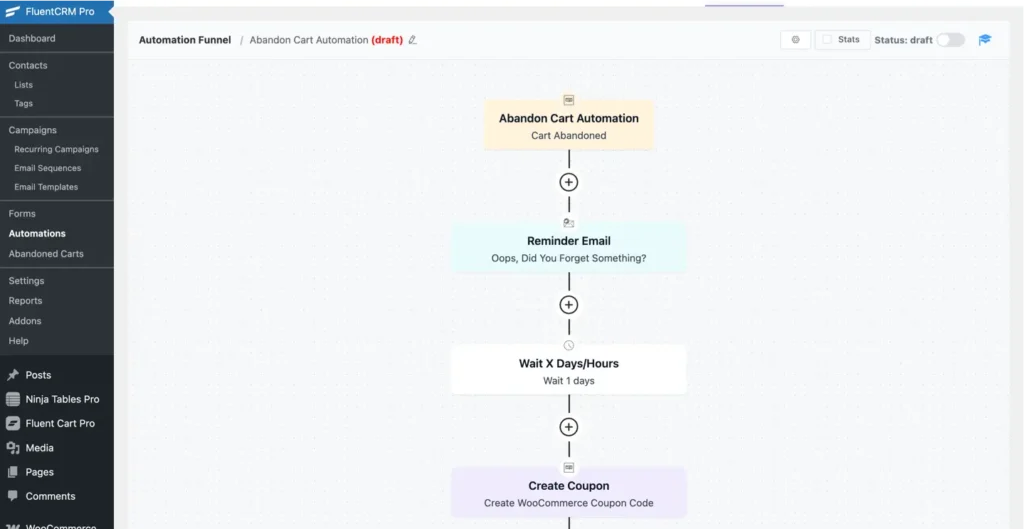
19. Audit Retargeting Campaigns Regularly
Even high-performing retargeting campaigns go stale. Evaluate which ads bring the most return. Stop underperformers and reinvest in channels (email, Meta, TikTok) that drive clicks and sales.
Personalized re-engagement campaigns often achieve better ROAS with lower spend.
20. Keep the Shopping Cart Always Visible
Help customers remember what they intend to buy. Use a floating or sticky cart icon that stays accessible across the site. This continual visual prompt helps prevent abandonment and encourages product review before proceeding to checkout.
21. Optimize Mobile-Specific UX
Mobile shoppers use different behaviors and expect a mobile-native design. Use one-handed navigation, dynamic input keyboards, and clear CTAs within the thumb zone.
Don’t settle for mobile responsiveness; design specifically for smaller screens and shorter attention spans.
22. Use Contrasting CTA Buttons
Your checkout button should draw immediate attention. Use a bold, clean color that contrasts with the background and keep the CTA label crystal clear. Words should reflect the next step, “Complete Purchase,” not something generic like “Submit.”
Reduce Abandoned Checkouts with FluentCart and the Fluent Ecosystem
With the help of FluentCart and the robust Fluent Ecosystem, you can make the most of this challenge. By establishing a smooth and intuitive shopping experience, FluentCart gives you all the resources you need to lower cart abandonment and increase conversions.
You can adjust the purchasing process to match customer expectations and represent your brand by creating a customizable product and checkout page.
For first-time customers, guest checkout functionality simplifies the process and removes needless obstacles that could discourage them from making a purchase.
By reducing friction, the high-speed checkout process guarantees that your customers can complete their orders promptly and effectively.
While broad support for multiple payment gateways allows customers to pay however they choose, advanced features like delivery class options give your customers more frequent shipping options during checkout.
The extensive integration of FluentCart with other Fluent Ecosystem tools makes it even more potent. FluentCRM uses behavior-based segmentation and automated email campaigns to help you retarget customers who left their carts empty.
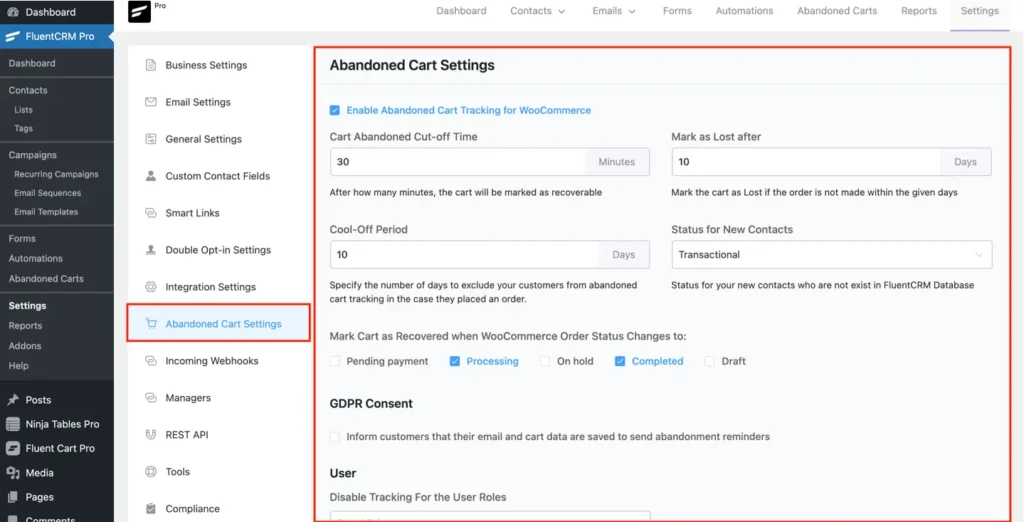
FluentSupport provides prompt, effective customer support, resolving issues that could otherwise drive away customers. Additionally, you can create a lively customer forum with FluentCommunity, which will boost engagement and encourage peer support.
The Fluent Ecosystem and FluentCart work together to provide you with all you need to increase sales, improve customer satisfaction, and lower cart abandonment.
Bring Shoppers Back: Turn Cart Abandonment Into Conversion Success
At the heart of every abandoned cart is a shopper who almost said YES. Reducing cart abandonment is not about chasing after every lost sale; it’s about proactively removing friction, easing doubts, and creating a seamless journey from product discovery to purchase.
Throughout this guide, you’ve seen how small optimizations can lead to big results. From costs upfront and offering flexible delivery, to simplifying checkout and boosting trust with clear policies.
The key is empathy. Seeing the purchase experience through your customer’s eyes and designing your site to guide them every step of the way.
As you implement these strategies, remember to track your metrics regularly, run A/B tests, and stay open to continuous improvement. Customer expectations evolve, and so should your store.
If you’re using a platform like FluentCart, take advantage of its features to implement many of these changes efficiently. Including guest checkout, easy payment integrations, personalized follow-ups, and more.
But no matter the tools you use, the principle remains the same: craft a checkout experience that’s clear, fast, and reassuring.
In the end, reducing abandonment isn’t about tricks or shortcuts. It’s about building trust and making sure that when someone is ready to buy, nothing gets in their way.
Frequently Asked Questions on Reducing Cart Abandonment
Q1: What’s the average cart abandonment rate?
Answer: The average cart abandonment rate is 70.19%, according to Baymard Institute’s analysis of 49 different studies. However, some sources show even higher rates – globally, the average cart abandonment rate is now 74.61%.
The rate varies by device: mobile devices show 69.02% abandonment, while desktop shows 62.11%.
Q2: When should I send a recovery email?
Conversion rates for emails sent 60 minutes after the customer’s last interaction are highest because it doesn’t contact customers who were going to return naturally, and reaches them before they forget.
The most optimal time is between 1 and a few hours after abandonment. For SMS recovery, a 60-minute delay can potentially recover up to 16.4 orders for every 100 SMS messages sent
Q3: Should I offer discounts to recover carts?
While the search results don’t provide specific statistics on discount effectiveness, the data shows that 49% of respondents abandoned carts due to extra costs being too high.
This suggests that addressing price concerns through strategic discounts can be effective, but should be used carefully to avoid training customers to expect discounts.
Q4: Does guest checkout reduce abandonment?
Yes, guest checkout significantly reduces abandonment. 24% of respondents abandoned checkout because they were asked to create an account.
Forced account creation is one of the top reasons for cart abandonment, making guest checkout a crucial feature for reducing abandonment rates.
Q5: How do I know which part of the checkout is broken?
The research shows the main checkout issues are:
- Extra costs like shipping and fees (49% of abandoners)
- Forced account creation (24% of abandoners)
- Page load times over 3 seconds (53% of mobile users abandon)
Use analytics tools to track where users drop off in your checkout funnel and A/B test solutions for these common pain points.
Q6: Can I reduce cart abandonment on mobile?
Absolutely. Mobile optimization is critical since mobile cart abandonment (69.02%) is higher than desktop (62.11%). Key mobile optimizations include:
- Ensuring pages load in under 3 seconds (53% of mobile users abandon slow pages)
- Simplifying the checkout process for smaller screens
- Making forms mobile-friendly
- Optimizing payment options for mobile devices

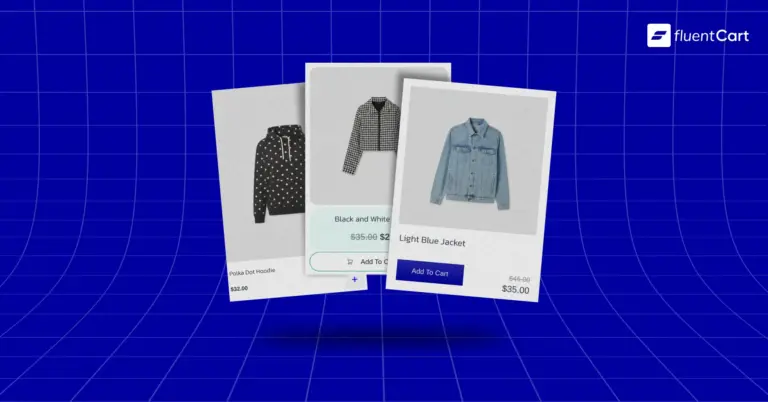

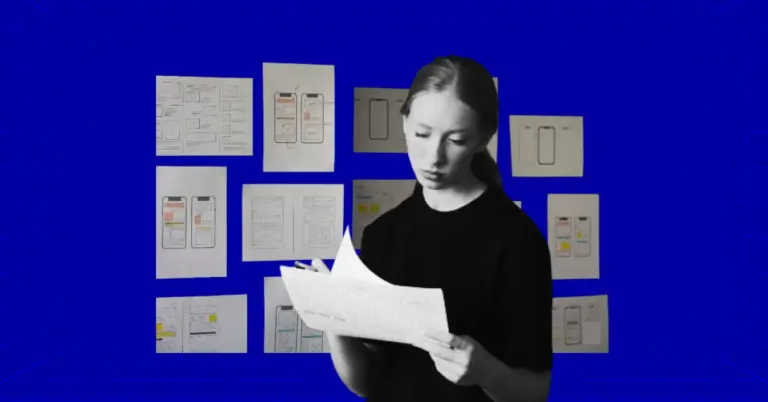

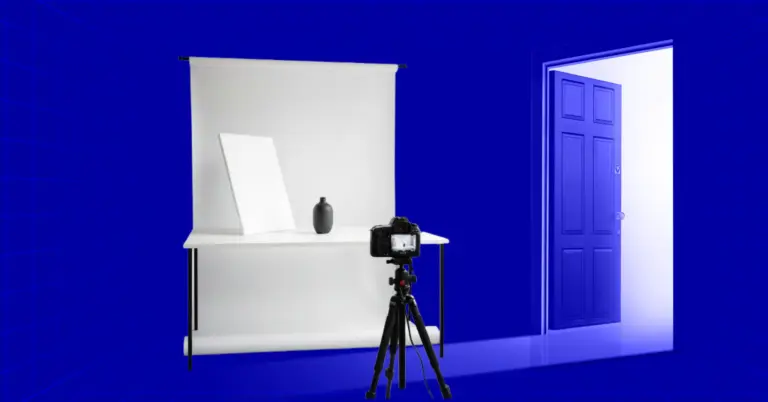
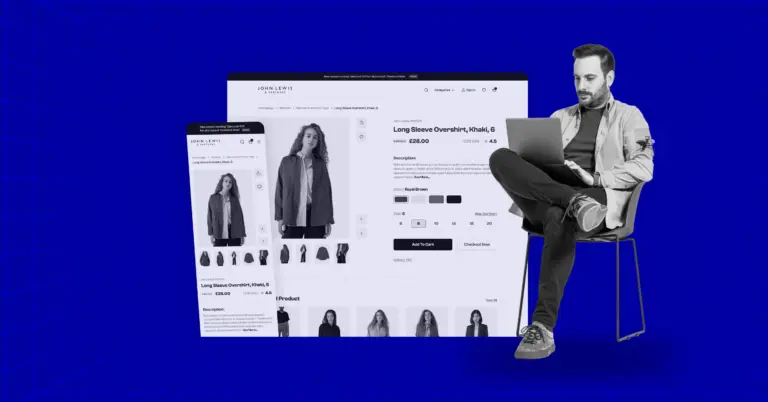
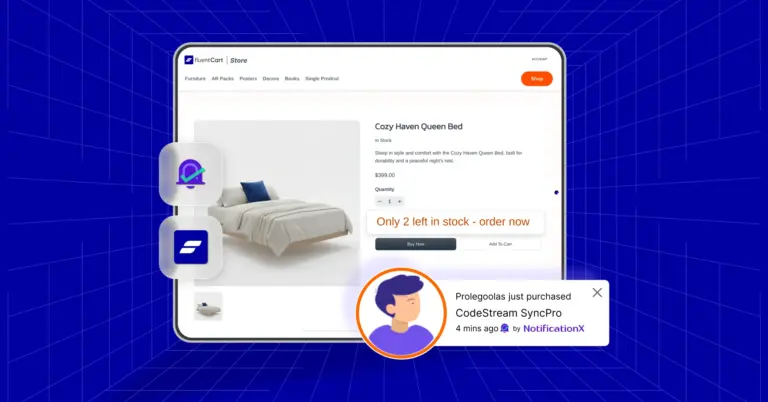

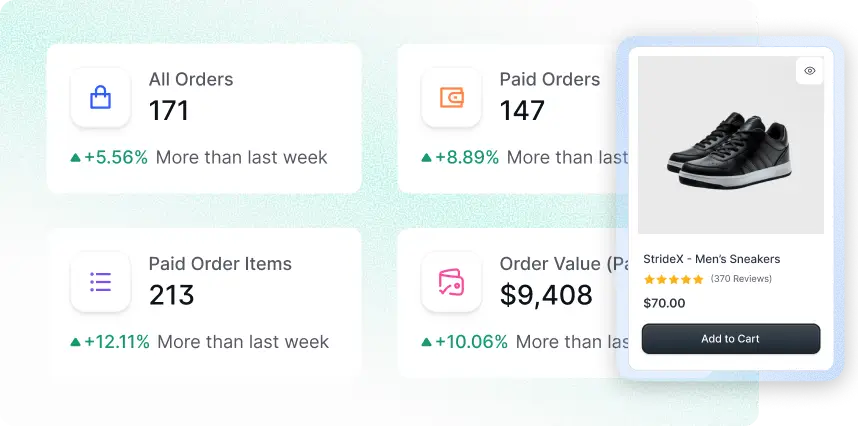
Leave a Reply